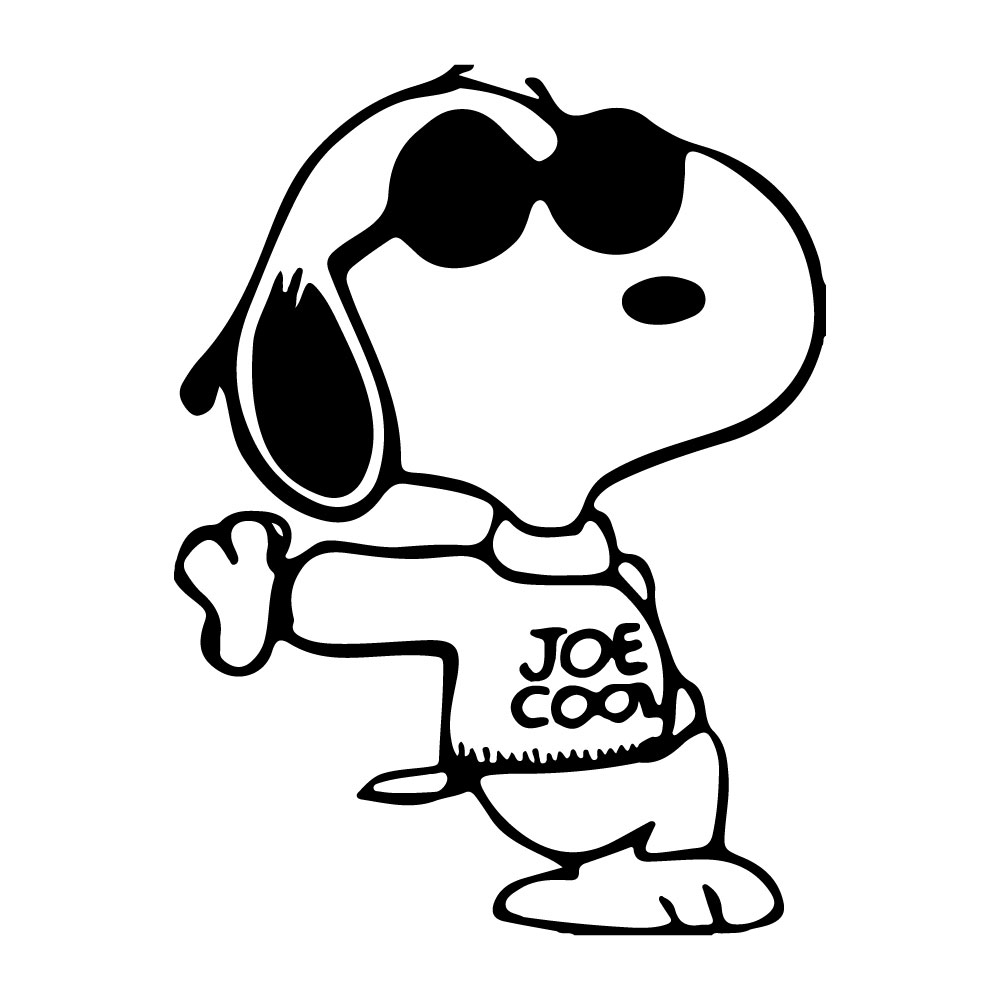Line Endings (CR/LR/CRLR)
- 6 minsIf you are developing softwares on cross-platform projects (e.g. Windows/Linux/MacOS), you will find that the line endings is sometimes pretty annoying, especially when reading files.
Outline
- Line Endings Format
- Control Characters: Carriage Return (CR), Line Feed (LR)
- For Cross-Platform Projects: Auto-Correct Line Ending Format (Git)
- For Cross-Platform Projects: Ignore File Mode
I. Line Ending Formats
There are mainly two kinds of control characters for line endings, Carriage Return (CR, the code is \r) and Line Feed (LF, the code is \n).
On different OS, different line ending is used.
- OSX, Linux: LF (\n)
- Legacy MacOS (MacOS 9 and earlier): CR (\r)
- Windows: CR LR pair (\r\n)
- Carriage return points the cursor to the beginning of the line horizontly and Line feed shifts the cursor to the next line vertically. Combination of both gives you new line(\n) effect.
You can find more details on Wiki.
II. Look Up / Change Text’s Terminators
If you download a file to your system from a different OS. You might notice that some weird behaviors occurs while processing the strings. Probably it is a result of inconsistency between text and OS.
Ubuntu Users
For Ubuntu users, you can simply use file command to see the files line ending format.
foo@bar:~$ file testfile1.txt
testfile.txt: ASCII text
foo@bar:~$ file testfile2.txt
testfile2.txt: ASCII text, with CRLF line terminators
To convert from DOS/Windows to Unix:
foo@bar:~$ dos2unix testfile2.txt
To convert from Unix to DOS/Windows:
foo@bar:~$ unix2dos testfile1.txt
Editor Users (Take JetBrains for Example)
Lots of editors/IDE allow user to set up line separators (line endings) for newly created files, and change line separator style for existing files.
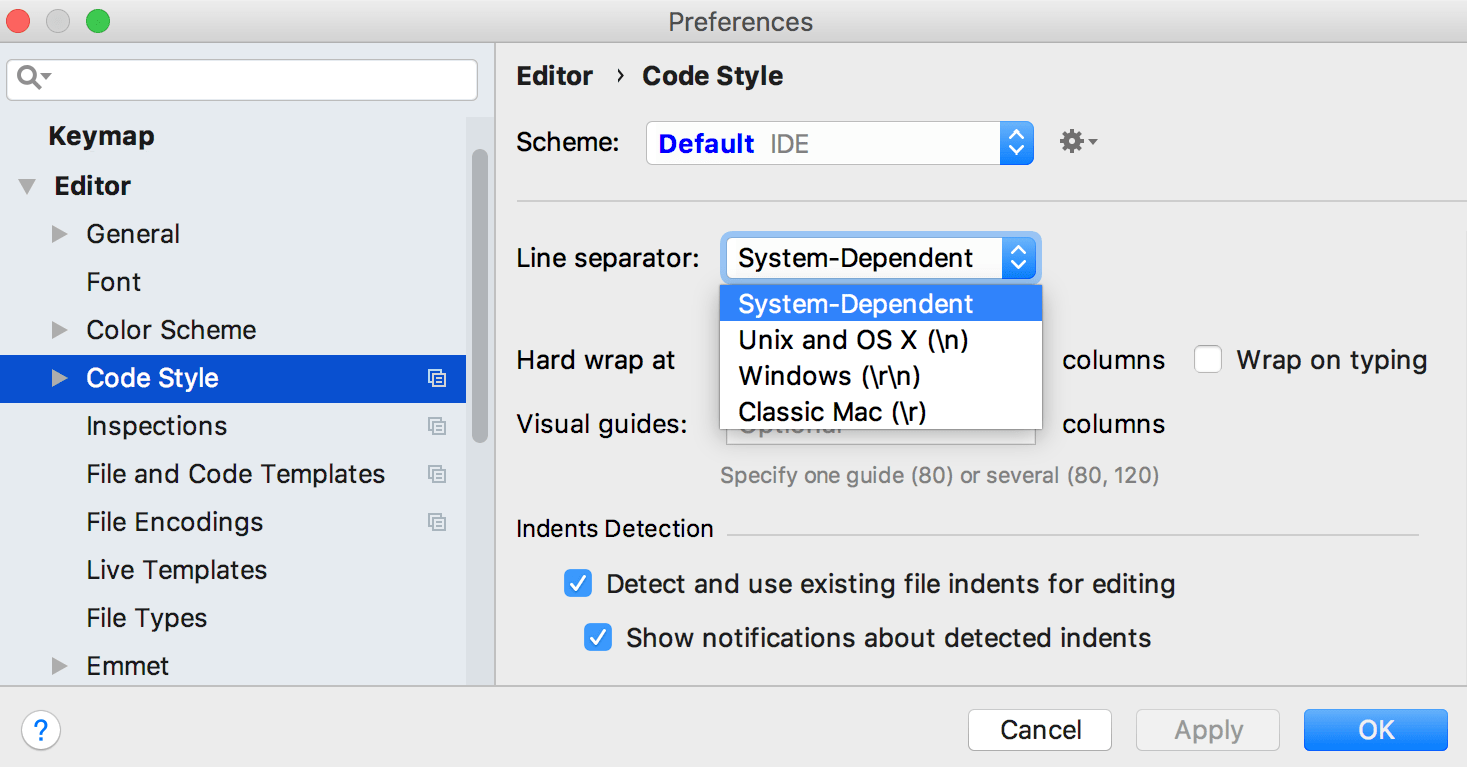
III. Auto-Correct Git’s Text Line Ending
If you are working on cross-platform projects, the subtle difference above could be incredibly annoying; many editors on Windows silently replace existing LF-style line endings with CRLF, or insert both line-ending characters when the user hits the enter key.
In order to gaurantee that the code fits your OS system, there are two common ways to set things up so git will git to auto-correct line ending formats.
Solution 1: Git Configuration
Git can handle this by auto-converting CRLF line endings into LF when you add a file to the index, and vice versa when it checks out code onto your filesystem. That is, to change core.autocrlf. (You could add —-global to set all repos)
There are three values for this variable: true, input, false.
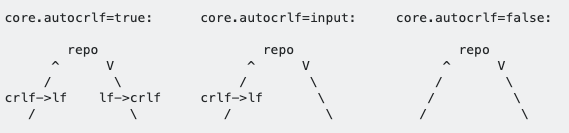
git config core.autocrlf true
- Set core.autocrlf=true: Git will auto-convert CRLF line endings into LF when you add a file to the index; Git will convert LF to CRLF when checking out code. (For cross-platform projects, this is the recommended setting on Windows)
git config core.autocrlf input
- Set core.autocrlf=input: When committing text files, CRLF will be converted to LF. Git will not perform any conversion when checking out text files. (For cross-platform projects this is the recommended setting on Unix, but don’t use input under windows)
git config core.autocrlf false
- Set core.autocrlf=false: Git will not perform any conversions when checking out or committing text files. (Choosing this option is not recommended for cross-platform projects)
Solution 2: .gitattribute
It is a good idea to keep a .gitattributes file as we don’t want to expect everyone in our team set their config. This file should keep in repo’s root path and if exist one, git will respect it.
text=auto #Convert to OS’s line ending
- This will treat all files as text files and convert to OS’s line ending on checkout and back to LF on commit automatically.
* text eol=crlf
* text eol=lf
- You can also tell it explicitly
IV. Ignore File Mode
After you clone a repo, you may find that even if we set up core.autocrlf as we described above, it is still saying that files have been modified. The reason is that the file permissions may not be supported. (Linux has more complete access rights -rwxrwxrwx than Windows) You could try and set core.fileMode to false.
git config core.fileMode false
If you set core.fileMode to false, make sure that executable’s and script’s permission is well handle.
As https://stackoverflow.com/a/1580644 suggested, core.fileMode is not the best practice and should be used carefully. This setting only covers the executable bit of mode and never the read/write bits. In many cases you think you need this setting because you did something like chmod -R 777, making all your files executable. But in most projects most files don’t need and should not be executable for security reasons.
The proper way to solve this kind of situation is to handle folder and file permission separately, with something like:
find . -type d -exec chmod a+rwx {} \; # Make folders traversable and read/write
find . -type f -exec chmod a+rw {} \; # Make files read/write
core.fileMode
Tells Git if the executable bit of files in the working tree is to be honored.
Some filesystems lose the executable bit when a file that is marked as executable is
checked out, or checks out an non-executable file with executable bit on. [git-clone(1)]
(https://www.kernel.org/pub/software/scm/git/docs/git-clone.html) or [git-init(1)]
(https://www.kernel.org/pub/software/scm/git/docs/git-init.html) probe the filesystem to
see if it handles the executable bit correctly and this variable is automatically set as
necessary.
A repository, however, may be on a filesystem that handles the filemode correctly, and
this variable is set to *true* when created, but later may be made accessible from
another environment that loses the filemode (e.g. exporting ext4 via CIFS mount, visiting
a Cygwin created repository with Git for Windows or Eclipse). In such a case it may be
necessary to set this variable to *false*. See [git-update-index(1)]
(https://www.kernel.org/pub/software/scm/git/docs/git-update-index.html).
The default is true (when core.filemode is not specified in the config file).
Reference
Line Endings
- https://en.wikipedia.org/wiki/Carriage_return#Computers
- https://stackoverflow.com/a/3570574
- https://www.jetbrains.com/help/clion/configuring-line-endings-and-line-separators.html
- https://git-scm.com/book/en/v2/Customizing-Git-Git-Configuration
- https://stackoverflow.com/a/20653073
File Mode
- https://www.jianshu.com/p/3b0a9904daca
- https://stackoverflow.com/a/1580644
- http://linuxcommand.org/lc3_lts0090.php